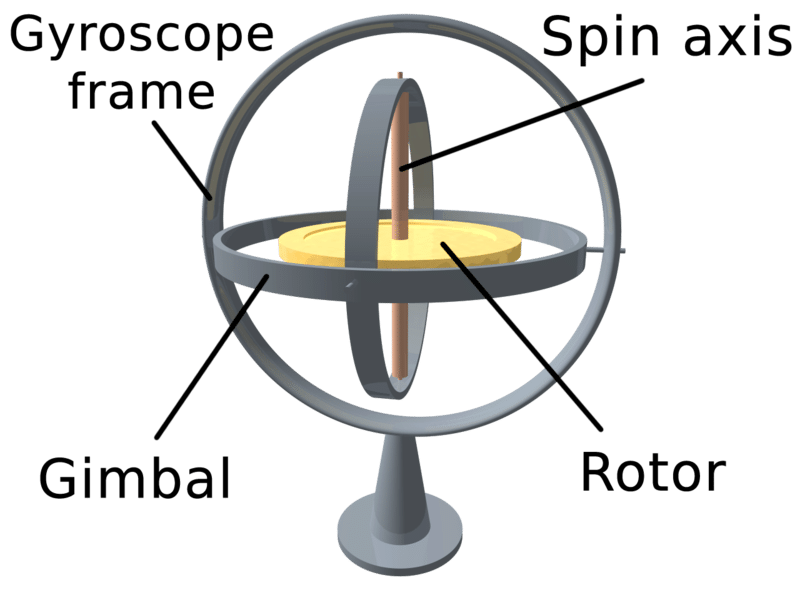Flying a Model Helicopter is rewarding, but rewards only come with dedication and patience. If you want to go out and buy a helicopter, fix it in one day, and then zip around the sky like an expert the next day, then helicopter flying isn’t for you. Cost is another great factor to consider.
This hobby is by no means cheap. Crashes will happen, and when it does, you’ll be spending several dollars to several hundreds on repairs and spares. You have to be mentally prepared to put that amount of money aside for the rainy days.
Lastly, flying a model helicopter is safe only if you are safe.
The rotating main blades of the helicopter spins at 1500 rpm, with a blade radius of about 1 meter. The speed of the blade tip is roughly 200 mph! At that speed, it will easily cut thru grass, skin and bones. Never fly a model helicopter until you are completely and definitely sure that you will be able to control the helicopter.
And in the event that you loose control, no one, including yourself, is in the way of the ravaging loose runaway helicopter.
Register your radio with your local telecommunication authorities, and get some form of insurance coverage if your model were to hit other people’s property or life.
All these small precautions will put your mind at ease and you can then fully enjoy the trill of learning, building, and flying the most sophisticated radio control model every designed – The RC Model Helicopter!
What do you need to get started?
Radio Control helicopters are complex little beasts. Just about everything on the helicopter is required to make it fly properly. Therefore you can find yourself needing to acquire quite a bit of equipment to support them. Luckily though, not all of this stuff needs to be brought right away. You can build it up as you go.
The following are a list of what you need, or will eventually need.
- Helicopter
Well that’s pretty obvious isn’t it? There are all manner of different makes of helicopter on the market. There’s different sizes also. - Radio System
You need some thing to control the helicopter. The radio system includes the transmitter, receiver, servos, and battery. Once again, there’s different types of radio equipment. - Gyro
These are little magic gadgets that help look after the tail of the helicopter. You need them to help keep the tail under control as they adjust to counteract the torque of the main rotors and wind conditions. - Engine
If you brought your helicopter brand new, chances are you’ll need to buy the engine as well. If you got your machine second hand, it may have an engine with it. - Exhaust
That’s right, you’ve gotta buy the exhaust as well. Likewise if you brought a second hand machine, it will probably have one already.
You’ll also need to get some field equipment to support your machine when you’re at the field. A typical set of field equipment is:
- Starter motor
Unless your machine has some kind of pull start mechanism (some do!), you’re gonna need a starter motor to get the engine started. - Glow plug device
Before a glow engine will start, it’s glow plug needs to have an electrical current passed through it. These devices do that for you. - Fuel can and pump
You’ll need something to hold all your fuel and something to transfer it to your helicopter.
Now, you’ll need some tools to support your machine for maintenance, repair or tuning purposes: Typical tools are:
- Set of hex drivers
Most helicopters are constructed using bolts that use a hexagonal head. You’ll need some hexagonal drivers (or allen keys) to use these bolts. - Pitch gauge
The pitch (angle of attack) on the rotor blades needs to be checked to set up the helicopter. You’ll need this to set up the pitch curve during setup. - Glow plug wrench
From time to time you’ll need to remove the glow plug from the engine to check or replace it, you’ll need one of these to help you. - Ball link pliers
Helicopters use plastic ball links in their control systems. In order to remove these to adjust or replace them, you’ll need a set of ball link pliers. - Small phillips screwdrivers
Some of the fasteners on a helicopter are phillips screws.
Principles Of Helicopter Flight
The helicopter is probably the most challenging form of radio control model, being mechanically complex in nature, and requiring 100% concentration while operating.
Flying a model chopper is not unlike balancing a metal bearing or a marble on a piece of glass. If the mechanics of the chopper have been adjusted and aligned very well, it is similar to having a flat piece of glass. If the chopper is not set up just right, it is like having a convex piece of glass where the bearing wants to keep rolling off to one side.
The first thing the budding helicopter pilot must realize is that the model works on the very same principles as the full-size and controlling the chopper is just as difficult, if not more-so due to size and orientation. It is not simply a matter of pushing one button for up, and another for forward flight, etc. Flying a helicopter, just like flying a model aircraft, is a skill that must be learned and that can only happen with practice . . . now that I have you thoroughly discouraged! Although building and flying a model chopper can be complex, it is also extremely satisfying. Being able to accurately control a vehicle which you can hover, fly forward, backward, sideways, and do all kinds of interesting maneuvers and aerobatics, as well as land at your feet, is very exciting.
Unlike learning to fly a model airplane where flying with an instructor is a must, you basically learn to fly helicopters by yourself. Before you start flying, however, some time with an experienced helicopter pilot will be invaluable. He can help you set up your helicopter (it is extremely important to have the mechanics set up accurately for safe and easy flying) as well as give you some tips on flying; what to expect from your model and how to operate the controls.
How does a Chopper Work?
 There are basically two different types of helicopters, those that have collective pitch and those that do not. Collective pitch is where the pitch of the main rotor blades may be simultaneously increased or decreased to change the amount of lift. This gives a quicker response to changes in vertical thrust as controlled by the pilot. On helicopters without collective pitch, the amount of lift is controlled entirely by the speed of the rotor blades or in other words the speed of the engine (throttle control). The reaction time is longer and thus the control is less responsive.
There are basically two different types of helicopters, those that have collective pitch and those that do not. Collective pitch is where the pitch of the main rotor blades may be simultaneously increased or decreased to change the amount of lift. This gives a quicker response to changes in vertical thrust as controlled by the pilot. On helicopters without collective pitch, the amount of lift is controlled entirely by the speed of the rotor blades or in other words the speed of the engine (throttle control). The reaction time is longer and thus the control is less responsive.
There is a trade-off, however, and that is the cost and complexity of the rotor head. There are a great deal more moving parts in a collective pitch rotor head and thus, they are more expensive. Most current choppers are of the collective pitch variety.
On a standard, collective pitch helicopter there are four controls and these are operated by five channels of your radio system. These controls are the collective pitch, the fore and aft cyclic pitch, the side to side cyclic pitch, and the tail rotor pitch. The collective pitch must also be coupled with the throttle of the engine so that when more load is put on the main rotor blades by increasing the pitch, more throttle is applied to help overcome the additional drag.
Helicopter flight is governed by the pitch, or angle, of its rotor blades as the sweep through the air. When climbing or descending, the pitch of each blade is changed simultaneously and to the same degree. To climb, the angle or pitch of the blades is increased. To descend, the pitch of the blade is decreased. Because all blades are acting simultaneously, or collectively, this is known as collective pitch. For forward, backward and sideways flight, an additional change of pitch is provided. By the means the pitch of each blade is increased at the same selected point in its circular pathway. This is known as cyclic pitch.
When a helicopter is started up and the rotors begin to turn they are maintained in flat pitch, with no angle, or bite on the air. As the engine warms up and the rotors turn faster, the collective pitch is increased and the helicopter lifts vertically. To make the aircraft fly forward, the collective pitch is retained, keeping the aircraft in the air, while the cyclic pitch is adjusted to enable each blade to have more bite as it passes over the tail. To stop the helicopter and hover, the cyclic pitch is returned to neutral, causing the rotor blades to have the same pitch thought-out their cycle, allowing the collective pitch to retain the helicopter hovering in the air.
The left stick of your radio transmitter controls the collective and throttle in the vertical direction and the tail rotor pitch in the side to side direction. Your right stick controls both cyclic operations; up and down for fore and aft control and side to side for the cyclic side to side control. There are also mixing functions which mix the throttle and collective functions, and the throttle/collective and tail rotor functions.
Operation
The engine of a helicopter drives both the main rotor shaft and the tail rotor via a series of gears and a clutch. As the motor comes to speed, the clutch engages and begins to turn both rotor systems. Generally, at this point, there is no pitch on the main rotor blades and thus no lift. The throttle is increased until the main rotor blades are brought up to speed. To lift the helicopter collective pitch is applied.
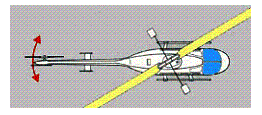 Because, for every action there is an equal and opposite reaction, when the engine is forcing the rotor blades to turn in one direction, the body of the helicopter will want to rotate in the opposite direction. The function of the tail rotor is to correct this tendency. The tail rotor blades provide enough thrust to the side to keep the helicopter pointing in one direction. By increasing or decreasing the pitch of the tail rotor blades the direction the helicopter is pointing can be changed.
Because, for every action there is an equal and opposite reaction, when the engine is forcing the rotor blades to turn in one direction, the body of the helicopter will want to rotate in the opposite direction. The function of the tail rotor is to correct this tendency. The tail rotor blades provide enough thrust to the side to keep the helicopter pointing in one direction. By increasing or decreasing the pitch of the tail rotor blades the direction the helicopter is pointing can be changed.
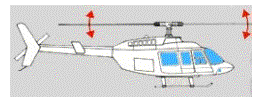 The cyclic control permits the main rotor blades to be varied independently making the helicopter move in a horizontal direction. If one of the rotor blades increases pitch as it approaches the rear while the opposite blade decreases in pitch while approaching the front during its rotation, more lift will be produced in the rear, tilting the helicopter forward, and thus moving the helicopter in a forward direction. The same principle applies for side to side and rearward, allowing the helicopter to fly in any direction.
The cyclic control permits the main rotor blades to be varied independently making the helicopter move in a horizontal direction. If one of the rotor blades increases pitch as it approaches the rear while the opposite blade decreases in pitch while approaching the front during its rotation, more lift will be produced in the rear, tilting the helicopter forward, and thus moving the helicopter in a forward direction. The same principle applies for side to side and rearward, allowing the helicopter to fly in any direction.
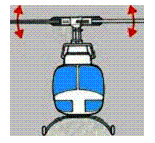 The control of the cyclic and collective pitch is transferred from the radio servos to the rotor blades via the swashplate. Part of the swashplate is stationary while the other part is allowed to rotate with the rotor head. Control linkage is connected from the servos to the stationary part of the swash plate as well as from the rotating part of the swashplate to the rotor head.
The control of the cyclic and collective pitch is transferred from the radio servos to the rotor blades via the swashplate. Part of the swashplate is stationary while the other part is allowed to rotate with the rotor head. Control linkage is connected from the servos to the stationary part of the swash plate as well as from the rotating part of the swashplate to the rotor head.
When flying a chopper, small control inputs are continually required by the pilot to correct for deviations in the flight path. That is why 100% concentration is required in chopper operation. The more accurately the chopper is set-up, the fewer the number of corrections that are required by the pilot.
What Happens if the Engine Stops?
Auto-rotation is a way for helicopters to land successfully after a loss of power from the engine to the rotor drive systems.
This is accomplished with the aid of a special device known as an auto-rotation clutch which allows the rotor blades to free-wheel. As soon as power has been cut, the throttle/collective control is brought back all the way.
This will usually bring the main rotor blades to have slightly negative pitch. As the helicopter starts to descend, the air moving through the blades will keep them spinning. The spinning blades will act like a parachute in reducing the helicopters decent. When the helicopter nears the ground, the pilot increases the collective pitch making the pitch of the blades again positive.
The momentum of the blades is converted to lift, slowing the descent of the helicopter down further, enabling it to land softly.
RC Helicopter Flight Simulator: A Beginner’s Tool
So you’ve become interested in RC helicopters and want to learn how to fly them, but the cost and potential for crashing your new model makes you cautious.
Or perhaps you’ve been flying for a while, but you’re grounded because of repairs after a crash, or you simply want to learn new skills.
An RC helicopter flight simulator is a program or game that simulates the flight of a real RC helicopter, from the controls to the physics of flight, to weather conditions. The best of these is generally rather expensive, running from $130 to $200.
However, with a simulator, the inevitable crashes will not cost you time or money, unlike with a real model – you will be back flying again in the time it takes to load a screen. This means that the flight simulators are an excellent place to gain initial flying skills, polish complicated flying moves, and gain confidence, without worry of damaging an expensive model.
The outlay for a simulator can in fact save you money over time. When you gain your initial skills with a simulator, you avoid crashing your real model and having to make hundreds of dollars in repair to it before you can fly again. Because of this, you can gain your skills and confidence faster.
Also, when you want to try out more complex moves and stunts, you can test them on a simulator first and find out if the stunt is possible, and how it feels.
RC helicopter simulators come in many varieties
Some are truly nothing more than games – fun to play, but very poor simulation of the physics of flight and the handling of the helicopter. Any RC helicopter simulator that is for a game console is likely to be like this, and ineffective for learning on. Other simulators come as ‘freeware’ or ‘shareware’ programs for running on computers, where you pay nothing to try it out initially.
If it’s shareware, you have to pay to either get more features or use it for more than a limited time. Some of these are very decent and are somewhat helpful for gaining skill; it is best to read reviews to determine which is worth your time. If you have a Macintosh computer, your only choice for a simulator is a freeware one, the AlphaOmega RC Helicopter simulator.
The best simulators are the ones you need to pay for, and are for Windows machines online. The top of the line is the Real Flight Generation 3 RC Flight Simulator, which even comes with a controller that models a real radio so you can get a total immersive experience.
This comes in both full and lite versions, the difference being a matter of options: with the lite version, you do not get the multi-player option or as much control over environmental variables.
It is, however, around $70 less expensive,the RC helicopter flight simulator also comes with the controller, and more than suitable for learning new RC helicopter flying skills.
Basic Flying
There are many methods to train radio-controlled (R/C) helicopter pilots. The training program outlined here, however, is a combination of several learning methods. We feel that the resulting program is the best way to learn R/C helicopter piloting.
It takes you from purchasing your first R/C Helicopter to performing autorotations.
Another important part of becoming a good R/C helicopter pilot is practice. No amount of reading can replace the intuition you develop from hours of practice.
For example, you may have read a book on how bicycles work and how you could successfully ride a bicycle, but it is likely you didn’t ride like a pro your first time. Did the book help you learn to ride a bicycle? Most likely it did by giving you an understanding of how the bicycle operates and how tricks are performed.
Did the book make you a superstar bicycle trickster?
Of course not! Learning to fly R/C Helicopters is not something that is going to happen overnight, so be patient.
Let me recap that important point: BE PATIENT!! Someone once said that patience is a virtue in this hobby; it’s not a virtue, it’s a necessity!
1. Trimming The Helicopter
Here’s the difficult part. Getting the heli properly trimmed. A heli which is trimmed means that during a hover, all the control trims on the Tx is at centre. This is ideal, but this is not always the case.
To begin, make sure that your servos center point is neutral with the control surfaces. ie: With your swashplate level, your aileron and elevator servos should be at center, with the control sticks also at center position. Rudder is difficult, so follow your instruction manual on pre-setting the rudder. Only during your first hover would you know how much rudder trimming you need.
Setup your gyro, and pay careful attention to the way your gyro moves in conjunction with the way you swing the heli. You would want the gyro to counter your movement.
Set up your throttle and pitch curve the way you want it. How I normally set mine (using a Futaba Skysport Heli Radio), is to set the throttle first, then the pitch.
With the Throttle stick at 50% Center, open up the throttle lever on your engine to 50% (approx), and then fit the horn into the servo gear. Next, push the throttle trim to minimum, and the throttle stick to minimum as well. Your throttle should be fully closed. Make sure the linkages do not buckle. If your throttle is not at the fully closed position, there should be a pot (or computer) setting to adjust the Low end travel. Adjust this until the throttle fully closes without buckling the linkages.
Now push throttle stick to high, and the throttle should fully open. As before, if the throttle is not fully opened or the linkage is buckling, then adjust the throttle pots (or computer) for the high end travel.
This setting should make your throttle quite linear. Re-adjust later if you find your head speed to be off.
For the pitch setting, set your throttle stick to centre, and with a pitch gauge, set the pitch for hovering (5 to 6 degrees), and mount the linkage to the servo gear. Push the throttle fully low, and then check the pitch. Adjust your pot (or computer) to give you the pitch you want. If you are unable to attain the pitch you desire, use a longer servo horn. Do the same for the high side. Normally, for starters, -1 to 10 degrees is ideal.
Therefore, we can summarise it as follows:
| STICK POSITION | THROTTLE | PITCH |
| Low | 0% (trim at min) | -1 degree |
| middle | 50% | 5 degrees |
| high | 100% | 10 degrees |
Lastly, CENTER OF GRAVITY (CG) has to be right in the middle of the rotor mast! If it’s not, use weights to adjust the position till it’s there.
Once you have completed the preliminary setup, it’s time to fuel up and trim up the entire heli.
Rev up the throttle, and wait until you get a good constant sound from the engine. Then increase the throttle slowly until the heli is very light on its feet. At this stage, your heli will start to move in all directions. Counter the heli movements by controlling your cyclic and rudder. For the first timers, this may be impossible, so get someone to help if necessary. Also, put the big cross sticks with balls at the end to save $$$$ in case anything happens. Trying to be macho here won’t gain points 🙂
Natural movements of the heli will be as such.
For a clockwise turning rotor, your heli will tend to drift to the left, due to the tail rotor pushing to counter the torque. This is normal, and I normally just push my aileron trim 2 to 3 clicks right.
Pushing the aileron right to counter will cause the tail to rise, because of the slight angle, and this is countered by a little back elevator.
During the hover, your tail should be rock steady
On increasing throttle, your heli (head) will swing left, but the gyro should counter it slightly, and on decreasing throttle, the heli will swing right
If your heli behaves in this manner, then you got a properly trimmed heli.
If the tail drops during lift off, your CG is too far back. Use a heavier battery or some weight to counter it. Same goes for the opposite. But if the CG is correct, check the swashplate. It might not be level.
If your heli drops severely left or right, the swashplate is probably not level. Check direction, and readjust.
Tail swings left (head right) during hover. Rudder linkages too much positive degree. Adjust the linkage to reduce the rudder pitch.
Tail swings right (head left) during hover. Rudder linkages too little degree. Adjust the linkage to increase the rudder pitch.
Tail starts to wag. Your gyro gain is too high. Reduce.
Note: If your heli is a counter-clockwise rotation rotor, then the effects will all be opposite of the above.
Happy hovering.
2. Basic Ground Exercises
Finally, we are actually going to start to learn how to fly. Enough of that setup mumbo-jumbo, I want to have fun! Here we go…
 Construct a simple pair of training gear.
Construct a simple pair of training gear.
This is very easy to do, and will save you several crashes. What you need is two 4′ dowl rods, and four balls (Can be made of Styrofoam, Wiffle Balls, Tennis Balls, etc). Now, drill a hole half way through each ball, and glue them to each end of the two dowl rods.
Now it looks like you have to batons.
Now, cris-cross these on your r/c heli and attach them to your skids with zip ties, or worm gear clamps. What you have done is made it so if you come down for a landing crooked, the gear hits before your blades hit.
Saves a lot of money. Here is what an aerial view would look like.
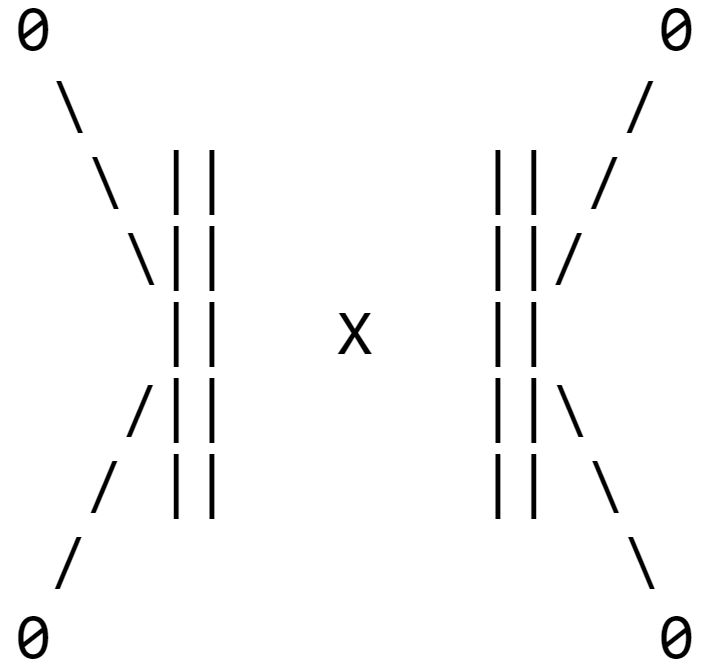 If you can imagine this, the || are your landing skids, the / and \ are your dowl rods, and the 0 are your balls. I would not learn how to fly without these on your heli.
If you can imagine this, the || are your landing skids, the / and \ are your dowl rods, and the 0 are your balls. I would not learn how to fly without these on your heli.
Now on with the basic ground exercises!
First, start your heli and put it in the middle of your flying field. Now you will want to slowly bring the throttle/collective up to right before the heli starts to lift off. If it starts to hover, lower your throttle/collective stick slightly until you find the point that it wants to hover, but does not quite have enough power. Now, move your cyclic controls around and see how the helicopter reacts. You will notice that the helicopter wants to slide to the right, left, forward and back. What you want to do is keep it stationary. Try your hardest to keep it right where you placed the helicopter after starting it.
Do this a few times, and each time get it closer and closer to the point where it wants to hover. After about 2-3 fuel tanks of this we are ready for the next step, 3-5ft hover.
Good Luck!
3. 3 To 5ft Hover
Now that you have completed the Basic Ground Exercises section, lets try to hover!
Place the helicopter 5 foot in front of you with the tail pointing towards you, or the nose away from you.
Now bring the helicopter up to speed just like you did in the previous lesson.
Now when you have it stable on the ground, give it a little more throttle/collective. Now the helicopter will begin to lift off the ground, and continue to rise. When the helicopter gets about 1 foot off the ground, lower the throttle/collective just enough to cause it to stay staionairy.
Try your hardest to keep the helicopter in one spot. I know that this will be very difficult at first, but stick with it. Once you have had the helicopter in the air for 30 seconds or so, lower the throttle/collective and set the helicopter back onto the ground.
Now think about what has happened, why it has happened, and what you did right and wrong while hovering the helicopter.
Now that you have digested some of the actions of the helicopter, and you know somewhat how it is going to react to your input while in a hover, give it another try.
Again rev the engine up slowly and bring it to about 1 foot off the ground. Hold the helicopter there as long as you can this time. It is ok if the helicopter goes forward, right, left, or back.
Just bring it back to the original starting point.
In the beginning bringing the helicopter back to the starting point is going to be very difficult. Do not get discouraged. Practice will make perfect. Soon the helicopter will not even move off the point that you lifted off from.
Once you get fairly good in a 1 foot hover, increase the throttle/collective to bring the helicopter to a 3-4 foot hover. You will notice that it becomes easier to control at the higher altitude.
This is because your helicopter is no longer in ground effect. Before in your 1 foot hover, if your flying area was on the slightest slant, you would have noticed that your helicopter wanted to float right down the slant. About 3 1/2 foot, this ground effect is not existent.
Keep practicing your hovering until you can keep the helicopter in one spot for a full tank of fuel. I know this is going to take some time, and you wish to move on, but it is important to master the hover before moving on to other maneuvers.
Remember that a helicopter flight begins and ends with a hover!
4. 90 Degrees Hover
After mastering the 3-5 foot hover, you are ready to hover in diffrent areas.
 You have four quandrents:
You have four quandrents:
Now, you see the 1,2,3,4 but what is the ‘A’? This is where you were hovering in the last lesson.
I know want you to again place your helicopter on the ‘A’ spot, bring your helicopter to a 4-5 foot hover.
Once everything is settled down, slowly move your helicopter to area 1. This will be anywhere from 5-10 foot to your left/front side.
Now, get familiar with hovering the helicopter in this area, and then slowly move the helicopter to area 2. Again, 5-10 foot to your right/front side.
Once you have a feel for hovering to your sides, go back and master areas 1 and 2.
Once you can hover in areas 1 and 2 as good as you can on the ‘A’ spot, lets try to hover in area 3 and 4. Repeat the same steps as above. Also, when hovering in areas 3 and 4, do not turn around. Turn your head, but not your body.
This will get you ready to start your circle rounds in Lesson 7.
Do not forget to have fun!
5. Figure 8 Hover
Now that you are a hovering genius, try a figure 8 hover.
6 2
7 1/5 3
8 4
YOU
If you can figure out the above diagram, give it a try. Go from 1/5 to 2, 3, 4, back to 1/5, 6, 7, 8, then start over at 1/5. Now while you are doing this you should be in a 3-5 foot hover, and the tail should always be pointing towards you.
This will give you practice moving around while hovering, or more towards the point, giving you the ability to land where you wish with class.
Once you get this down pat, you will be able to land so good that a pro will ask how did you do that?
6. Forward Flight Basics
Now that you are tired of hovering all around the place, lets get into some forward flight!
What fun…
Again, like always bring your helicopter to a 3-5 foot hover. Now give it a little forward cyclic control to move into forward flight.
The helicopter will begin to loose altitude and at this point, pull your cyclic control back.
This will not only stop the altitude loss, but will also stop your helicopter from moving forward. You will also probably notice that the helicopter will begin to rise in altitude.
You will want to lower the throttle/collective and bring the helicopter back down to a 3-5 foot hover. Hover it right back to your original starting point, and try this a few more times.
As soon as you get used to what your helicopter feels like in transitional lift, and your transition into forward flight, lets start a hover about 10-15 foot.
From this hover, again give your helicopter some forward cyclic control, and this time when the helicopter begins to loose altitude, let it until it reaches 5-8 foot.
At this point, pull your cyclic back, to slow the decent, and cause the helicopter to come out of forward flight.
Again, repeat this a few times and when you are confident with going into and coming out of forward flight, move onto the next step, Circle a Rounds!
Do not let it get going to fast towards the beginning!
7. Circles Around
Now that you have learned about forward flight, and have experience transitioning into and out of forward flight, lets try a circle around.
Now bring your helicopter to a 3-5 feet hover, and move into forward flight.
Now bank the helicopter so you are staying about 20 feet away from yourself about 10 feet up, in a circle to which ever direction is easier for you. After a few circles around yourself, let the helicopter go to 30-40 feet away from you, and 20-30 foot in the air.
Slowly increase the altitude and distance till you are circling about a 300 foot radius, and in the air 100 feet. This will take some time, but will allow you to develop a sixth sense, the ability to determine what your helicopter is doing at a distance. Once you have mastered this, switch your direction.
If you were going clockwise, go counter-clockwise and visa-versa.
Whatever you do, do not let it get at too steep of an angle towards the ground.
8. Figure 8 In Forward Flight
Now that you have mastered the circle around, lets try a figure 8. Now, while flying the figure 8 you will notice that in some sections of the figure 8 you are nose in.
Hense, your controls are reversed. This is easier to handle while in forward flight, than in a nose in hover, but beware, and do not give it the wrong stick.
Remember the pattern of the figure 8 hover? Let’s do this again.
6 2
7 1/5 3
8 4
YOU
Now, on this your circles are going to be much larger, and you are going to be moving throughout the figure 8 faster than your hover. Something else you will have to do is use your tail rotor control for cordinated turns.
After a few loops you will get the hang of which control to give in what situation.
Bring your helicopter to a 3-5 foot hover, then move into forward flight from point 1 towards point 2. Then simply follow the numbers, until you have completed the figure 8. When it is all done, do it again. Each time, make the figure 8 larger, and higher.
This again will give you the ability to determine what your helicopter is doing at a distance.
After the figure 8 in forward flight, you should be able to fly around at your liesure doing what ever you wish. What fun!
This is what it will look like from far
9. Nose In Hover
The ultimate goal, or close to it, the Nose in Hover. Why is this so hard? I can hover like nobody’s business.
Well in the nose in hover, three of your four controls are reversed. For instance, you want the heli to move right? Give it left cyclic. You want the heli to come towards you? Give it forward cyclic.
This may sound easy, but it is a lot more difficult then meets the eye.
Your forward/back cyclic control is reversed. One thing that confused me when someone told me this, is that when you give it forward stick, the helicopter is not going to go backward.
It is still going to go forward, however when you are in a nose in hover, going forward is going to bring it closer to you. This is the reversal.
Giving it back cyclic will move the helicopter further away, while giving it forward cyclic will bring it closer to you.
Opposite of the tail in hover.
Your right/left cyclic control is reversed. If you wish to move the helicopter to the right, you must apply left cyclic control. If you wish to move the helicopter to the left, you must apply right cyclic control.
An easy way to remember this is to simply think, stick under the low blade. This will keep your helicopter nice and level.
Your tail rotor is opposite also. If you wish to have the heli point to the right, you must apply right tail rotor. This may sound correct, but remember in tail in hover, when you want to point the heli to the right, you give it left stick.That’s why, you fly the nose. Well, remember while in nose in hover, fly the tail. If you want the tail to go to the right, give it right stick.
If you want the tail to go to the left, give it left stick. Just the opposite of what you did in the tail in hover.
Remember – Fly the tail, and stick under the low blade.
10. Autorotations
Autos 101
As most of the club members know, I just started doing successful autos, so I may not be an expert on the finer points, but what I lack in experience, I hope I can make up for in freshness of the experience.
Although I wasn’t sure I was ready to begin autos, I felt I had to learn them as all of my recent crashes have been engine out affairs (Except one while learning autos, but don’t be scared).
I crashed my Xcell .60 that way, and I felt that if I had just a little practice, I may have been able to save it.
If you can save one bird from a crash due to a flame out, it’s worth your time to learn, plus they are a lot of fun and not as hard as they seem, just a little scary.
Pre- Auto Skills
To begin, you must be absolutely comfortable in hovering from front and side.
Nose in would be helpful, but I’m not nose-in proficient, so it isn’t a necessity. You must be very comfortable in forward flight from all angles. Although my nose-in hovering is shaky, my nose in forward flight is fine.
Then you should start practicing “airplane” style approaches. When I first started in forward flight, when I wanted to stop, I would come a dead stop at about 30 to 40 feet high, then hover down. This is safe, but useless for autos and makes you look like a wimp. Practice coming in with an angle of decent like a plane, flaring a few feet off the ground, then stopping in a hover at 3 or 4 feet.
Don’t worry if you can’t do this right off, try it at 20 feet first, then work your way down. It’s scary at first being close to the ground and still moving that fast, especially with your tail boom low in the flare. Start high and work your way down.
This is actually the exact same skills you’ll be using in an auto!
Auto Theory
Most of you have collective pitch birds.
You cannot auto a fixed pitch bird like a LMH-100.
To give some basic physics:
In an auto, you are converting the energy of your altitude (Remember potential energy=mass x gravity x height) into kinetic energy, stored in the form of rotating rotor blades (I don’t remember the exact formula for kinetic energy of a rotating body, but it’s roughly r.p.m.^2 x mass x radius) Since RPM is a squared, it is where the real energy comes from.
If you double the RPM, you get 4 times the energy. If you double either the mass or length, you only get double the energy. This will be needed later.
Okay, you need RPM. How is this done?
When the rotor blades are under power, and providing lift, they have a positive angle of attack. They are blowing wind down.
However, with no power, the RPM decays to zero due to drag and the fact that, as the helicopter falls, the moving air now acts in the opposite direction of their rotation due to the positive angle of attack! So, you shift them to a negative angle of attack and the wind blowing up through them spins them faster!
You need to be able to shift the angle of the blades, which is why a fixed pitch machine will not auto.
Now you are going down with the blades at negative pitch because your didn’t panic and you lowered your collective stick. The helicopter keeps falling like a rock right? Wrong.
The rotating blades act as a brake! They are soaking up kinetic energy, thus they are slowing you down. Aerodynamic theory of lift from negative pitch is beyond me, but it works. Important to note here is that the more negative pitch you have, the faster the helicopter falls, but the more RPM is built up.
More RPM=more potential energy.
So now the ground is approaching rapidly. You have built up a lot of energy in your blades, which have peaked at a certain RPM depending on the negative pitch.
Well before you land, remember you are also moving forward at this point. You must flare to kill of any forward speed, or as much as possible. You pull back on the cyclic.
You can actually gain altitude at this point if you are not careful. Here again you convert the kinetic energy of forward flight into blade RPM. Not nearly as much as the descent, though, just a bit.
Now you have a lot of energy stored in your blades, but you are still sinking. You start adding pitch to cushion your fall (you may have already added some in the flare), and if it all works out right, your rate of decent will be zero at touchdown, and if your set-up allows it, you may be able to hover for a few seconds before gently touching down.
Mechanical Set-Up
Most important: make sure you engine is running right.
Flameouts are not what you want here. Your model needs to have a nice, fat 4-cycle idle, well below the point where the centrifugal clutch engages. It should drop into that idle quickly and not buzz for too long, and then it should then transition instantly when you give it gas.
If it stumbles, you are asking for a kiss from terra-firma. If your engine doesn’t transition flawlessly, adjust your idle mixture, glow plug, fuel, pipe length, etc. until it does.
Set your throttle hold point so that it drops the engine to this real nice idle point.
Second, if your clutch drags at a low idle, fix it now, then make sure the one-way auto clutch between your main gear and your drive shafts doesn’t drag. This eats up energy. You guys with driven tails during autos, make sure you system is silky smooth.
Your tail rotor eats enough energy without wasting it.
Blades: Remember how I said rotor RPM was the biggest factor?
Well it is, but rotor weight is important too. I am doing autos on a Shuttle with 98 gram NHP symetrical blades. (Some said it couldn’t be done! Nyah Nyah!) With covering, they weigh out to about 103 grams.
I also HAD a nice pair of Hirobo glass over wood symmetrical blades that were around 120 grams that auto’ed a little better, but they list for about $130. I also HAD a pair of Xcell blades on my Xcell .60 that weighed around 235 grams.
I don’t know how they auto’ed, but they exploded great when they hit the ground!
My point is that heavy blades auto better, as they store more energy, but don’t get hung up on it. Also, remember that the Shuttle Z and ZX head do not have thrust bearings in the blade holders, so I wouldn’t go much above 100 grams for those blades.
The ZXX heads do have thrust bearings and I’ve had no problem with the heavier blades. Most Xcell blades are just under 200 grams, (I think), but the 235 grams blades didn’t cause any problems. I do not know about Concept .30 blades or stock (non-symmetrical) Shuttle blades, but I will let you know.
Your blades should also be rather tight in the grips. The accepted rule is that, while gripping the tip of the blade, and the tip of the fly bar, you should be able to bend the fly bar at least an inch toward the blade without it slipping in its grip for a .30 machine and 2 inches for a .60.
Don’t worry about too tight. The centripetal force on the blades WILL straighten them out, but you may get some shake as the blades initially spool up to speed.
The reason for this is to prevent boom strikes. I learned the hard way that, as you add pitch at the very end of an auto, blade drag can be greater than centripetal force, pulling the blades back if the holder is not tight enough.
This pulling back, combined with the fact that the blades are at about 10 degrees of pitch causes them to be angled right down at the boom. I found this out when I was already safe on the ground after a good auto, I continued pulling pitch and the whole thing exploded as the blade hit the boom.
Pitch curves: This is where I may get the most flack, but I know what worked for me.
I set up my throttle Hold curve for autos to be almost exactly like my Normal curve. My low pitch is -3 degrees, mid-stick at 4 degrees, and high stick at about 10 degrees (Normal high stick is 8 or 9 degrees, but all the rest are the same).
This is for a Shuttle, and the Xcell guys may disagree, but this definitely works. Why this way? Okay, -3 degrees gives a reasonable rate of descent in Shuttle, not too fast, but still plenty of rotor speed. Remember that you have to stop the falling machine at the bottom, and you have to have time to react.
I have not yet experimented with more negative pitch, but I know this set up works. Some guys swear by -5 or -6 degrees, but my feeling is that you’ll have enough to do without having it going so fast that you don’t have time to do it.
Why 4 degrees at center stick instead of 0 degrees? Practice purposes.
First, when just learning autos, you do power recovery autos, which will be explained, and they are done in the Normal flight mode. Second, I also practice “low” autos a few feet off the ground, and when I flip the switch to Hold, if the curves are the same, there is little jump.
Top end pitch in Normal mode is, of course, set by engine strength and the RPM you are happy with.
Why did I go for 10 degrees in Throttle Hold?
Simple.
I only have about 19 degrees total pitch range in my Shuttle, and if I want to allow -9 degrees for inverted flight (someday) the most I could go at the top was +10 degrees. This seems to be plenty. With minor modifications, I could get more range, but for now, this seems like enough.
Technique
First, practice on a day with a 10 to 15 mph breeze. This will help keep the tail straight and the nose pointed into the wind (remember, most of you do not have tail control in an auto, so the bird will always weathervane into the wind).
Second : Don’t touch the Hold switch yet.
Instead, use your throttle trim switch! I normally fly with my trim switch almost all the way up, set to where the clutch does not dis-engage in a descent at low stick, but keeps the rotor speed constant.
With the bird sitting on the ground, move the trim switch to the point where the motor is happily idling, as discussed earlier, but the clutch is not engaging. (This is also where your throttle Hold should also be set.) If you give it a little up stick, the motor will rev and it will act as it normally does, but at full low stick, the rotor will spin free.
Now, remember how I told you to practice your “airplane” style approaches?
Start doing this. Your approach should be fairly steep 45 degrees or more, beginning at as high an altitude as you feel comfortable with and still see the machine, in fast forward flight. Drop the collective all the way down, and keep the cyclic forward.
Here’s what will happen: The machine will drop suddenly at first, say 10 or 15 feet, but as the rotor picks up speed (Which you will hear, as the engine is idling), the descent will stabilize and slow down and it will act just like it did before under power when you were doing airplane approaches.
Remember to keep the nose down, and it will fly just like it always has! You will lose tail control, but the wind will keep it straight.
Now, as you get down to 75 feet or so, do a flare. Pull back on the cyclic. The bird will come to a stop, all under no power! Rather than describe this flare, just try them. You’ll quickly get a feeling for how they should be. Now, add collective before the bird starts to fall again and go around for another try!
The tail may twitch some as power is brought back in, so be forewarned. This is called a power recovery.
The advantages to this method of practice are as follows:
First, you can’t “forget” where the hold switch is at a critical time.
When you get low, you add stick just like you normally would and the machine acts normally, no surprises. Yet, you get the feel for a bird in an auto descent, and the flare. Once you have this mastered, you are two-thirds there! Practice this over and over, leaving the hold switch alone, until you can flare and end up just a few feet above the ground.
It may seem scary, but start high and work down! Practice, practice, practice. This should be automatic. As a matter of fact, I always do a few power recoveries before I try any auto’s, just to warm up, so to speak.
The other thing I practice are what I call “low” autos. From a 2 or 3 foot hover, hit the hold switch.
If you do not have the rudder offset set properly for your hold mode, be prepared to feed in rudder.
Add pitch and hold the bird off the ground as long as possible. I always practice this at the end of fuel tank, to burn out the fuel. It’s a safe way to run the tank dry.
This is also why my Hold pitch curve and my Normal pitch curves are set the same, the machine doesn’t jump at hover when I hit the Hold switch! You may note that a two foot hover is the last third of the auto, the first two thirds you have been practicing as power recoveries above.
Okay, you are comfortable with power recoveries, now learn to work the Hold switch.
Set up just like you have been for the power recoveries, go to low stick, then hit the hold.
Note I said hit the hold AFTER going to low stick?
This conserves rotor RPM, Thy Staff of Life. Descend for a short while until you are stabilized, i.e. no more RPM, then turn Hold off, go around and do it again. Practice this over and over, until the Hold switch is completely automatic.
When it is, start coming in lower and lower and flaring too, just like you had been doing without the Hold switch, with just one more step. Start high, work your way down.
Soon, when nobody is out on the field, or the other guys have been egging you on, and you are feeling totally confident with power recoveries and low autos, you will go to low stick, hit the hold, descend, flare, and then add pitch and bring the machine totally to the ground, blades still turning!
It will actually be rather anti-climatic after all the practicing, but it will feel good!
If anybody would like to discuss autos, or wants whatever help I can offer, let me know, I’m more than happy to help. I also suggest you talk to some of the club gurus and read Ray Hosteler’s book. He has a great section on auto’s.
Advanced Flying
Well, you’ve came this far, and now you’re happily zipping around the sky terrorising all the plane flyers and threatening to chop off their wings with your blades…… and now you want more.
You want to be able to zoom up, roll around, do loops, spilt-S, spin the heli round and round, and fly upside down.
Then it’s time for you to begin your journey to the world of Helicopter aerobatics.
The helicopter is a very versatile machine, capable of performing routines that can only be imagined on a plane.
Once you’ve mastered some basic aerobatics, the next step is to try out the ‘3D stuff’. But before thinking about that, have we got that heli setup for our aerobatics yet?
Setting up Rc Helicopters for Advanced Flying
OK, so you’ve got your new helicopter, all the associated electronics and accessories, what now?
First up, if you brought the machine brand new, you’ve gotta build it! Building a machine need not be a chore, infact, it can be very rewarding! Just make sure you follow the instructions provided by the manufacturer and if in doubt, ask questions.
Right, so your machine is all built and everything’s installed and your pride and joy is sitting there all charged up and ready to fly! What next? You’re itching to get to the field aren’t you? You wanna crank it up and get some action! Well hold up there Rambo, you got some more homework just yet… First you gotta set up the pitch and throttle curves in your radio, for more on that see our section on Pitch and Throttle Curves.
Always remember:
- Setting up your helicopter is one of the most crucial aspects of helicopters. The helicopter will only fly as good as the way it has been set up.
- I can’t emphasise enough how a well set up helicopter helps in your learning stages. Flying helicopters is hard enough without having to fight a less than ideally set up helicopter.
- If you haven’t got anyone near you to help set up your helicopter, it’s often worth driving to where ever there is someone to help, just so you get off to the best start.
Cool, so now your machine is about ready to fly. Give it yet another checkover following the list below:
- All screws are tight – Check and double check all screws are nice and secure.
- All linkages are secure
Linkages make your helicopter act. They transmit movement from the servos to the control surfaces of the helicopter. Are your fuel lines safe and secure?
- Servos
Make sure the servos are reversed if necessary. Check to make sure that the direction of the servos movement yeilds the correct response from the control surfaces (ie pitch, cyclic, throttle, rudder etc).
- Gyro set up
Make sure that the gyro has been either reversed, or not reversed, as the case may be, so that it yeilds the correct response from the rudder of your helicopter.
- Pitch Curve – Is your pitch curve all set up?
Setting up the pitch curve on your helicopter is one of the most crucial parts of setup. What is a pitch curve you ask? OK…
First of all, lets define ‘pitch’. Pitch describes the angular movement of the rotor blades in relation to the horizontal plane. For example, when the angle of the blades is upward, the blades are described as having ‘positive pitch’. Likewise, when the angle of the blades is downward, the blades are described as having ‘negative pitch’.

The amount of pitch is measured in degrees above or below the horizontal plane. A normal pitch range for many helicopters is about 22 degrees in total, that’s positive and negative pitch combined.
When the rotor blades get more positive pitch, the helicopter will ascend (climb), likewise, the more negative pitch, the faster it will descend (fall). Unless of course it’s upside down.
Now, back to the pitch curve situation. The amount of pitch on the blades is dictated by the position of the collective stick on your transmitter. If your transmitter didn’t have pitch curve point adjustment, you’d have a pitch curve that looks like this:

If it weren’t for the provision of pitch curve point adjustment, the amount of change of pitch in the rotor blades would be linear. Meaning that movement of the collective stick would yield equal movement of the pitch on the rotor blades. In some cases, this is fine, but what about if you want to set up different modes of flying? A pitch curve that enables you to hover nicely is probably not going to let you do inverted flying very well. For this you need to be able to adjust your pitch curves.
Most good radios have points on their pitch curves that can be adjustable. The cheaper radios have about three points, good radios have five, while the top-of-the-line radios can have about seven. The more points that are adjustable on your radio, the more you will be able to tune your pitch curve.
Most radios also have multiple flight modes. This means, at the flick of a switch, you can change the flight characteristics (pitch curve, throttle curve etc) of your helicopter. So for each flight mode, you can set up different pitch curves that suit different types of flying, hovering, fast forward flight, inverted etc. Flight modes are often called ‘Idle Ups’. Not sure why! Some radios have one idle up mode, others have two. I think there’s even some with three! Why you’d need that many I’m stuffed if I know.
You need to set your helicopter’s pitch curves up as well. Some examples of different flight mode pitch curves are listed below. It should be noted that these are just the curves I fly with and are no means written in stone, but they’re a good start from which you can tune to suit you and your heli.
Make sure you use a pitch gauge to set up your curves. Doing it by eye is just useless.
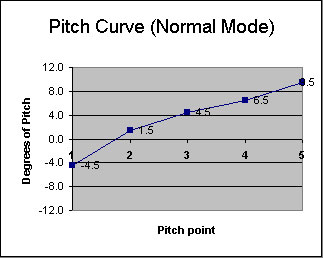 The graph on the left illustrates a ‘normal’ flight mode pitch curve. I use this mode for hovering mainly because it ‘softens’ the pitch movement. For example, moving the collective results in a lesser movement in pitch which in turn means the helicopter isn’t as sensitive to collective movement.
The graph on the left illustrates a ‘normal’ flight mode pitch curve. I use this mode for hovering mainly because it ‘softens’ the pitch movement. For example, moving the collective results in a lesser movement in pitch which in turn means the helicopter isn’t as sensitive to collective movement.
However, because there is very little negative pitch (around -2), I don’t use it much for forward flight as the less negative pitch there is, the harder it is to bring the heli down.
When you’re first learning, you probably only want a normal pitch range of about 0 to 9 in linear movements. This will reduce the chances of a boomstrike should you suddenly drop the machine on the ground.
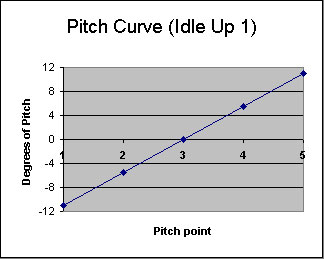
The graph on the right illustrates an ‘Idle Up One’ pitch curve. As you can see, this curve has a lot more negative pitch at the bottom.
I use this curve for fast forward flight and basic aerobatics (loops, rolls, stall turns etc).
The increased negative pitch allows the helicopter to reduce altitude quickly if needed.
You’ll notice though, that even with this curve, I still hover at mid-stick (4.5 degrees). Some people prefer to have a linear curve and hover at position 4 on the stick. It’s personal preference.

The graph on the left illustrates an ‘Idle Up Two’ pitch curve. You can see that this curve is linear. I use it for inverted flight and aerobatics such as flips, tail stand launches etc. You can see that there is an equal amount of negative pitch as there is positive. This means that the helicopter will perform similarly upside down as it will right side up.
With this curve, you hover at either position 2 (when upside down), or position 4 (right side up).
Hovering with this curve is more sensitive because moving the collective yeilds an increased movement in pitch in comparison to the other two curves.
- Throttle Curve – Is your throttle curve set up as well?
Just as crucial as setting up the pitch curves correctly is setting up the throttle curves. Throttle curves work in similar fashion to pitch curves.
In the same fashion as pitch curves, a throttle curve determines how far the throttle body of the carburetor opens based upon the position of the collective/throttle stick.
You can set up different throttle curves for different flight modes. For example in Normal flight mode, where you do most of your hovering, you’d probably want to set your throttle curve up so that the helicopter isn’t screaming when it’s hovering. Correspondingly, when doing aerobatics and such in Idle Up One or Two, you want all the power and headspeed you can, so you set your throttle curves accordingly.
A good ‘Normal’ throttle curve is very nearly linear. This means for each movement of the throttle/collective stick, there’s an equal movement of the throttle servo no matter where on the curve the stick is. This means that there is a consistent movement in engine revolutions. An Idle Up One curve can be whatever you feel you like with the style of flying you like, and a usual Idle Up Two curve very much resembles a ‘V’ because it has 100% power at both ends (for flying upside down etc.).
Governors
Governors are cool little boxes of electronic wizardry that monitor the helicopter’s headspeed and manage the throttle servo to keep the headspeed within predefined parameters. You set them to keep the headspeed at a certain level and it increases or decreases throttle to keep the headspeed at your defined level. This means that instead of your throttle curves managing the engine speed, the governor is. However, it is still important to have good curves because when governors fail, they revert back to the curves you set up.
Throttle Linkage
As with all linkages on a helicopter, it is important that you set up the linkage between the throttle servo and carburetor arm correctly. Ideally, for every degree the throttle arm travels, you want the carburetor arm to travel the same distance. This means that both the servo arm and the carburetor arm should be the same length. The illustration below outlines an ideal setup…
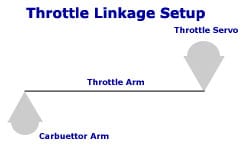 Notice the throttle and carburetor arms are the same diameter and that the throttle are is of such a size that for every degree the throttle servo travels, the carburetor arm moves an equal amount. Having your linkage setup in this way will allow you to set your throttle curves more precisely.
Notice the throttle and carburetor arms are the same diameter and that the throttle are is of such a size that for every degree the throttle servo travels, the carburetor arm moves an equal amount. Having your linkage setup in this way will allow you to set your throttle curves more precisely.
Setting up your throttle linkage in this manner will allow you to accurately program all your throttle curves. In some cases however, you will not be able to achieve the above result and you will have to make adjustments to your curve to compensate.
 This graph on the left shows a typical throttle curve for the ‘Normal’ flight mode where you do most of your hovering.
This graph on the left shows a typical throttle curve for the ‘Normal’ flight mode where you do most of your hovering.
The benefit of a curve like this for hovering is that it is smooth. For example, moving the stick will give an even movement on the throttle, i.e. it won’t suddenly increase, or move more slowly.
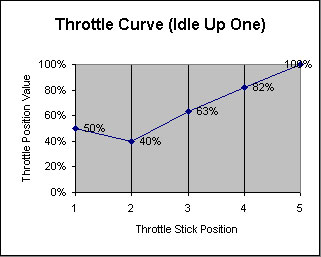
There are many differing opinions as to what your Idle Up One curve should look like, some have theirs looking like a ‘tick’, while others just program theirs to their own taste.
The curve illustrated in the right picture is what I use to fly my Ergo 46, the heli flies how I like it with this curve so that’s why I use it. I have it setup like this cause I like the headspeed to be high at hover for launches or for when I’m doing maneuvers that require high headspeed.
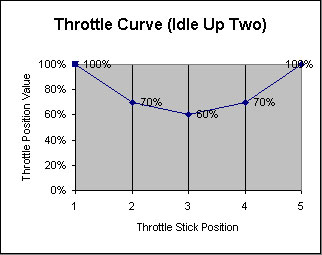 In the left picture you see why it’s called the ‘V’ curve. With this curve, the machine hovers at around 70% power both inverted and right side up. Also, 100% power is present at both top stick and bottom stick for climbouts and inverted climbouts respectively.
In the left picture you see why it’s called the ‘V’ curve. With this curve, the machine hovers at around 70% power both inverted and right side up. Also, 100% power is present at both top stick and bottom stick for climbouts and inverted climbouts respectively.
You can also see that the throttle is more sensitive with this curve as the throttle servo moves more with each movement of the collective/throttle stick than any of the other curves.
- Are your electrics secure?
Is the wiring between electronics secure and protected from chaffing? Is the switch correctly wired up? Is the battery protected from knocks and is secure and free from movement? What about the receiver, is that nicely protected and free from movement?
- Are your batteries charged up?
Trying to fly with depleted batteries will result in a run away helicopter that will at the very least damage itself, if not something or someone.
The above is a simple checklist which you can build upon. Don’t let your first time out be ruined by something that could have been prevented!
OK, so now you’ve checked out your helicopter etc. Preferably you’ve had an experienced flyer check it out as well to make sure you’ve not missed anything. But now, you’re pretty much ready to head to the field for your first flights.
Now you’re at the field, there’s some more checks to be done! Yup, more… These are:
- Club rules
If you’re not a member of the club who is custodian of the field you wish to fly at, ask what their rules are for flying. Some clubs require membership to fly. Some require membership of the national body for insurance purposes. Become aware of the flying field rules and abide by them. Some may dictate that you need an experienced flier in attendance when learning to fly.
- What frequency are you on?
The most important thing you must do is find out what frequency control system your flying field uses and ABIDE BY IT! If you switch on your transmitter and someone else is flying their machine with that same frequency, there’s a good chance their helicopter will go out of control and crash. This is called a shoot down. There’s a gentleman’s agreement here in New Zealand that states if you shoot someone down, you pay for their machine. Also, how would you feel if the out of control machine hit someone?
- Range checks
You want to complete range checks of your radio equipment before trying to fly. Before turning on your transmitter, make sure you comply with the frequency control system in use at your field. With your transmitter aerial down, switch on the transmitter and the helicopter and start walking while moving the sticks and make sure your helicopter responds. Keep walking until the helicopter fails to respond. For more details, consult the documentation of your radio.
- Crank it up!
Once you have your frequency sorted and your range checks are complete, attach the training gear and pump some fuel into your machine, turn on your transmitter and helicopter. Make sure your throttle stick is set to low, connect your glow plug lead, connect your starter motor and crank it! Hopefully it’ll crank up and sit there at idle.
OK, so now if everything has gone to plan, your pride and joy is sitting there burbling away. It’s time to get serious now! Preferably you’ll want someone experienced with you helping you out, even better if they can test fly it and set it up for you, if not, follow on. Now it’s time to track the blades. For more information on that, see our tracking section.
So now your blades are all nicely tracked, you now need to trim your helicopter. For more on that, check out our trimming section.
OK, now your machine is all sorted and ready to rock, are you? Let’s get down to the business of learning how to fly!
1. Stall Turns
The Stall Turn is probably the first ‘Real’ maneuver that should be learned. (Autos will be argued by some but hey, this is my page) You should be comfortable with flipping to Idle Up to maintain a good head speed. If not, go directly to Jail, do Not pass Go, and do Not collect $200.
The first stall turns should be down wind. Fly by at full or near full throttle, first time nice and high, pull back the elevator (aft cyclic) nice and slow and release when the heli is pointing Almost Vertical. (Even 45 degrees is a good starting point)
You may now wish you had paid more attention to tail rotor, gyro, and Revo setup. Its too late now so just hang on, heli will probably rotate on its own before it starts to descend and/or return, help it around with rudder but do NOT try to push it the other way, that could be a big mistake.
The Shuttle doesn’t like flying backwards too much so chances are real good, before it gets too close to the ground, it will be flying back at you going nose first, albeit towards the ground. Just add the rest of your Collective, and slowly pull back the elevator until almost level and release.
Do this over and over again, reducing the collective during vertical so it goes straight up and down and timing your rudder for nice slow turns at the top. Do these in both upwind and downwind directions, and turn rudder in both directions.
After a couple of tanks of fuel you will want to fine tune the revo mix.
Fine tune REVO…
If heli is trying to rotate at the top of the stall when collective stick is set for zero degrees, you will have to correct.
If Rotating Clockwise at the top of stall turn ADD a bit of tail rotor ‘REVO’ Pitch when Main Blades are at ‘0’ degrees, Subtract a bit if rotating counterclockwise. These changes should only be done to the ‘Idle Up Revo’ settings.
Now go out and practice some more. When ready to try first 540, start applying the rudder just a little earlier. Under-rotating or over-rotating will give you a rush that will take a while to forget.
2. Loops
The Stall Turn was good practice for using both thumbs and getting a feel for the heli in abnormal flying positions.
Your head speed should now be well adjusted for idle up and the tail rotor revo mixing has no surprizes. The heli should be close to being able to fly hands off at fast forward flight, in idle up, without climbing, diving, or rolling. If adjustments are needed they will be small, but will make a difference.
Most radios will have a stunt trim adjustment. Usually a little down (forward cyclic), left cyclic, and left tail rotor will be needed.
Only 3 to 5 percent should be needed for cyclic. (trim heli with 3/4 tank of fuel – when full heli will dive a bit, empty it will zoom)
Your control setup should start approaching maximim throws, using some expo (especially on fore/aft cyclic), and your normal flying only requires minimal stick movement. No more hauling the sticks around from corner to corner for normal flight.
Head speed is more critical, 1500-1600, to ensure quick response if you screw up.
NOTE*** Head Speed is more critical than lots of Pitch. No matter how much pitch you have, if the head speed decays, you will be in a lot of trouble. A head speed of around 1700+ will prove optimum once the collective/throttle curves are set for more advanced flying.
Your Stall turns have taught you that it takes little Aft cyclic to get the nose pointing up and heli will carry some speed vertically for a while. At least I hope so.
Loops can be done many different ways. Your first will be surprizingly easy.
First Loop Attempt
You are flying by (Fast), about 50-60 feet up (300 if your eyesight is good), INTO the wind, (if any), and at 3/4 to full collective.
Start to pull Aft cyclic Slowly, leave everything else alone, as the heli goes past verticle continue pulling a little more Aft. Once the heli is at the top of the loop and fully inverted, you can pull the rest of the cyclic and release to normal just BEFORE the heli appears to be upright and level.
Releasing to ‘neutral’ late will cause the heli to zoom back up and kill what little forward speed you have left. (You could then do one of your stall turns which is now down pat ??)
Your first loops will resemble the small letter e to begin with and you will have gained altitude but at reduced forward speed. The ‘head’ may gain a fair amount of speed during the down leg (pulling positive pitch while inverted), or bog a little due to additional cyclic pitch. (Idleup curves now become more important)
Just keep practicing to get the feel of the loop. After a while you can start varying the collective settings, on entry, at the top, and on the down leg of the loop to get them nice and round. By varying the Collective and Aft cyclic you will learn what is most effective and desirable.
Extreemly large loops are possible with high entry speeds and very small loops are better performed with reduced forward speed.
By lowering the collective pitch a bit as you go over the top and then decreasing pitch even more during the downward leg, the loop will be much rounder and exit height will be much closer to entry height with much more forward speed built back up. Just remember to read collective at the very bottom of the loop.
Your two thumbs will be going in different directions at times so think it through BEFORE you do it.
After a short time you could try a variation of the loop, a traveling forward tumble.
Actually real easy.
At a moderate forward speed just pull full ‘aft’ cyclic, followed almost immediately with full ‘negative’ collective, once the tail has rotated past the forward position just reapply full ‘positive’ collective and release ‘aft’ cyclic when heli is flying forward normally again. Its over before you have time to panic.
Now burn another gallon or two of fuel and ROLLS will be next.
3. Rolls
If you are still a little shakey doing loops and stall turns, GOOD. If this was ‘easy’ more people would be flying Helicopters.
Rolls are probably the most intimidating of the basic manouvers. Questions about roll rate, revo settings, and sustaining head speed at negative pitch settings SHOULD be on your mind. If you have come ‘this far’ it is time to just GO FOR IT.
Your basic setup should now be pretty close to ideal for the ‘Idle Up 1’ mode. Fine tuning will NEVER end, and finding a new twist on setup is the name of the game.
When doing your first roll, the Key is keeping FORWARD speed up. Keeping head speed high when going to negative pitch has been taken care of with your setup by now.
Unlike an Airplane, you do not have the luxury of having a constant source of power pulling you forward. The Heli depends on INITIAL forward speed to complete a roll. So we CHEAT a little bit. Just go into a shallow dive. First time it will be scary, but started high enough, you will survive. Just DO NOT do what the Aircraft guys do and start the roll climbing even a little. As long as you maintain forward speed, all the little fears about Revo mixing, roll rate, etc. will disappear.
Note*** A heli’s forward speed is a function of “verticle lift” and “disk angle”, sort of like constantly sliding ‘down hill’. When entering a roll, the heli should be in a ‘Nose down’ attitude, generating verticle lift and forward speed, as the heli rolls to inverted, the applied negative pitch and “maintained” Nose down attitude will make consecutive rolls possible with a little practice.
The tails attitude (slightly high) will be maintained throughout the rolls without any control input to the T/R. (assuming a half decent revo setup). Plank flyers will find doing consecutive rolls almost as easy with helis, only difference is pumping collective instead of elevator.
Rolls can be done ‘with the wind’ or ‘into the wind’. With the wind they will look smoother but started late, the heli may be a long way out before completion. Done into the wind, the roll will look ‘pitchy’ and erratic but will not travel as far. Having said that, I don’t think it matters much.
Lets Get Started….
Just sit down and think about the sequence of controls for a bit and do some dry runs with your thumbs BEFORE attempting the roll in the air. As long as you do not panic you will pull this off with no sweat.
For the faint of heart, start as high as you can and as fast as you can. The rest of you just follow these simple directions.
Make a big sweeping turn at the end of the field to conserve forward speed. Settle into a fast level pass at full throttle/collective, making sure you are NOT climbing. The faint of heart should actually be decending very slightly to come back into sight.
OK NOW…
Your level, your fast, the heli is right in front of you, your heart is pounding, Give it full aileron…Jeez, it seems slow doesn’t it?…Can’t fold now, in for a dime, in for a dollar.
As it starts to roll, you should remember to give it full ‘negative’ collective (all minus 2 or 3 degrees), you can slam it this time, and work on technique in the future. It WILL come around, and it will NOT loose much, if any, altitude. As it starts to return to right side up, give it positive collective again and release the aileron when level.
The roll probably looked better than most aircraft rolls. With a bit of practice they will.
It won’t be long now before you are trying consecutive rolls, split ‘S’s, Cuban ‘8’s, reverse inside loops…..watch out Curtis Youngblood.
4. Inverted Flight
Introduction
Do not stress out over inverted flying. Now with simulators, learning inverted hovering and flight is easier than ever before. It is just a matter of going out to the field and doing it. Also, a heading hold gyro will make inverted flying a lot simpler because you don’t have to worry about the tail drifting.
Some prerequisites are required to “safely” hover inverted. You should have mastered nose-in by now. I have heard about people who have learned inverted flight not knowing nose-in, but if they ever got in trouble they might make a bad situation worse.
Also, nose-in is fun! ;o) Also, maybe some rolls, loops and stall turns should probably be in your arsenal.( This only my opinion) You should be able to fly the helicopter all over the sky in forward flight comfortably.
It will make you more confident in your skills to tackle the demon that is inverted flying.
Setup
The helicopter should be setup 3D. This means that at half stick on throttle/collective, pitch is 0 degrees and 50% throttle. At 3/4 stick is hovering pitch(+5 or +6) throttle should be about 55% to 60%. At full stick the pitch should be + 9 or +10 and full throttle. At 1/4 stick should be your inverted hovering pitch( -5 or -6) and 55% or 60% throttle.
At full bottom stick the pitch should be at -9 or -10 and full throttle. Now the pitch and throttle curve looks like a “V”. This should be setup on an Idle up 1 or 2 switch on the transmitter.
The Big Day
Now, there are two different techniques to getting into inverted flight. One technique is to do a loop and “hang” it at the top. Gradually, you can hold it up there longer and longer. This method seems better if you don’t have a simulator.
Otherwise, you can practice hovering inverted on the simulator and you will be able to hover inverted on your real helicopter very easily.
I learned tail-in inverted hovering on the simulator and then I went out to the field and got some altitude and took a deep breath and flipped the heli over. It was a piece of cake.
In a matter of three flights I was tail-in hovering inverted 5 feet off the ground in front of me.
Controls for inverted hovering.
Tail-in inverted hovering
- Left and right cyclic is normal.
- Forward and aft cyclic is reversed.
- Collective is reversed ( moving throttle/collective stick down, the helicopter climbs.)
- Rudder is reversed (move the rudder to the left, the nose goes right.)
Nose-in inverted hovering
- Left and right cyclic is reversed.
- Forward and aft cyclic is normal.
- Collective is still reversed.
- Rudder is normal ( move the rudder to the left, the nose goes left.)
To this date there is no sure way how to learn inverted hovering and flight, but these are the two best methods.
Also, always have an escape plan. My escape plan was to give full throttle inverted and pull back on the cyclic. It is an easy escape route because you don’t loose much altitude and timing of cyclic to roll rate is less critical.
Remember altitude is your friend, but don’t go so high that the helicopter looks like a dot in the sky.
Do it at a comfortable altitude and Have fun.